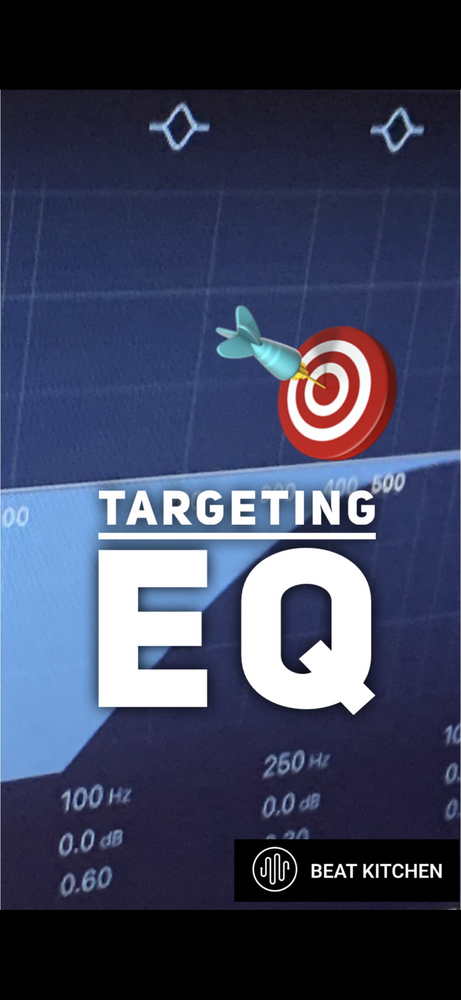When dialing in an equalizer, it’s helpful to think of the workflow is happening in two stages a targeting step and an adjustment step. The targeting step is essentially a search and rescue operation. Typically you’re going to start with a parametric band and a narrow enough bandwidth so that you can sweep the EQ across the program material.
The thing you’re looking for will come into focus. This is true regardless of whether you want to boost or attenuate whatever that frequency may be. But once you locate your target and move into the adjustment stage, ask yourself if you can get away with a cut rather than a boost.
Most equalizers introduce phase shift in order to do their jobs. The design of most of these filters causes them to introduce more phase shift when they boost than when they cut. Additionally, you should always be thinking of headroom and levels.
And so cutting rather than boosting when possible is best practice. You may very well find that rather than creating a bump right here, there may be what we call masking frequencies building up down here. And that would be a good time to choose a filter shape like a shelf to lower those frequencies and expose and accentuate your target frequency.
I also want to be clear that that’s not always possible and it depends on the application. So I’m not saying never. What I am saying is that after the initial targeting stage, ask yourself if you can accomplish your goal with a cut rather than a boost.
And if someone who belongs in a Beat Kitchen workshop or a class, share this with them.