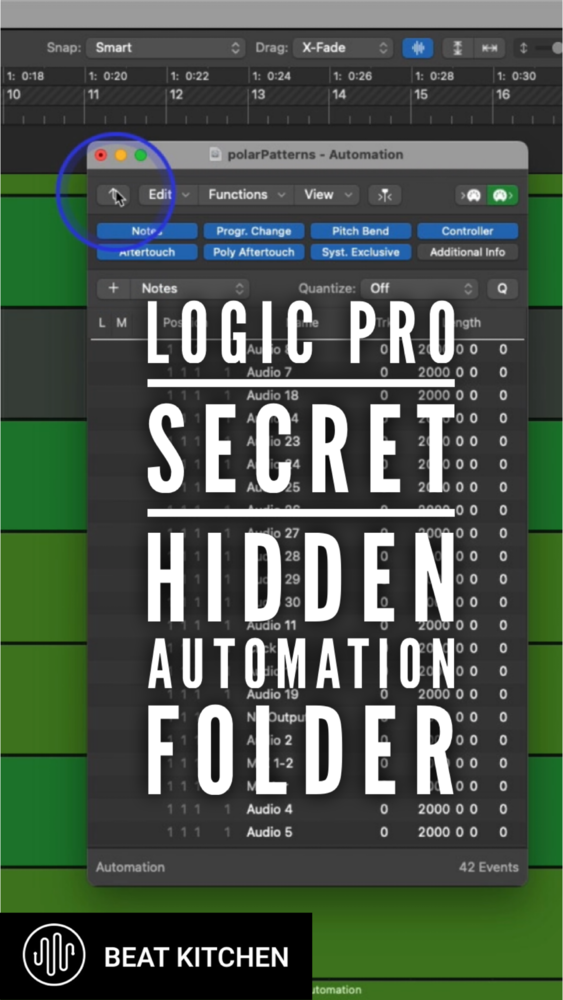Transcription of the video above
Logic has this secret automation folder. I think it was introduced around version 8. Whenever they introduced automation, I think it’s connected to the inner workings of how Logic tracks automation.
So you access it through the automation event list. It’s not the sort of thing you need that often, but every now and then it’s nice to be able to view all your automation in a folder as tracks. I just checked and it still works.
So I’m going to show you how to access it. We start in the Arrange view with a track selected that has automation on it. It’s important that under the Local View menu, you go to Link and select Same Level.
We’ll talk more about this feature later. Next, we need to open the Automation Event List. This is different than the normal event list and you can only get there by key command.
The default is Ctrl+Command+E and it’s only selectable via key command. This will bring up the automation event list as a float. That’s useful in and of itself, but if we click the little hierarchy button, more on that later, it will bring us into the automation folder itself where every track that has automation, including buses, is going to be represented by a region.
To get out, click the hierarchy button in the Arrange. As you can probably imagine, not a lot of people know this. It can be useful at times when you’re, say, moving automation around and there’s no automation data written where you’re moving it, or various other uses.
If you found this post helpful, like it, and if somebody who belongs in a big kitchen class, share it.