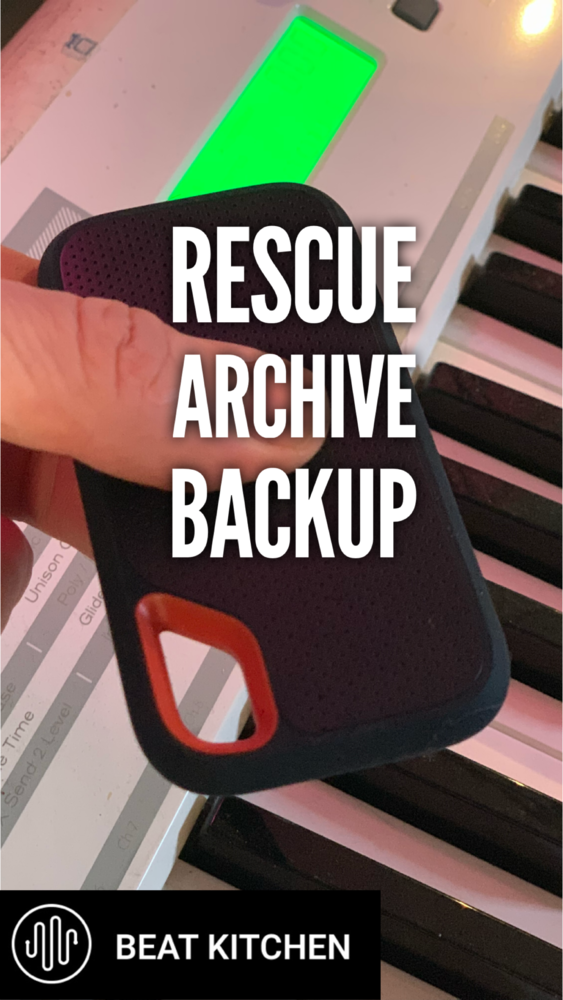Make yourself a bootable backup drive with all your installations on it while everything still works and stick it in a drawer for when you really need it. When things go pear-shaped, you can plug it in, probably to any computer, and start making music. I know you probably don’t need me to tell you that you need a backup plan.
It’s best practice to assume that system and hard drive failure is a question of when and not if, but for most of my students, the pain points come around conflating two similar but different ideas. Backup versus archive. Each solves slightly different problems, and trying to use one solution to solve both of them is a recipe for trouble.
Archiving is like taking something you’re working on, putting a label on it, sticking it in a box, and storing it on a shelf. That record you just spent six months working on, you don’t need to carry that around in your hard drive with you everywhere, but you’re not going to delete it. If it’s valuable to you, put a bow on it and store it on two separate devices and keep them in two separate places.
Cloud storage is fine. Backups have more to do with documenting the current state of your work and your system and all its components. If your laptop gets stolen, or if the fragile balance of authorizations and installations on your machine gets disrupted, being able to migrate back to a working state is going to save you a lot of time.
You can manage this yourself, but I use third party solutions and it’s gotten me out of trouble more than once. But in the event of a catastrophic system failure, even with a good backup solution, assume it’s going to be a giant fire drill. Restoring your system means finding the backup and reinstalling it.
There’s always a snag. It’s going to take you a little longer than you think. And for that reason, I recommend you also