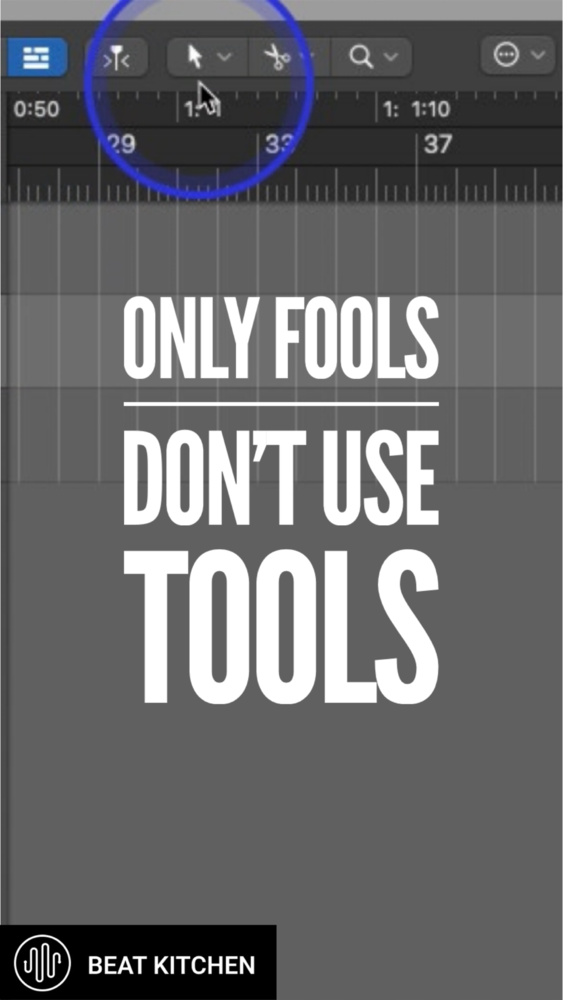If your workflow is inefficient, nothing you learn in your DAW has much impact. That’s why the second thing I tell anyone in my logic class is head over and make some changes in your preferences. Here’s one.
Notice there are only two tools available. Let’s go general editing and change this setting. I like the pointer most of the time and I like right click to zoom and focus before I command click to make edits, but you can configure this however you like.
And remember, when you need a different tool, the tool select command opens the selector right under the position of your mouse. Smash it twice and it’ll restore the ever useful pointer selector and you’re back in business. So what’s the first thing I tell people in my logic class?
Well, there’s still time to hear it from me in person. Join me and no more than seven cohorts where I can guide you through this awesome platform on your own screen. Already a whiz in logic pro?
Check out my lineup of music production courses, follow us to learn more about our philosophy, and share this post with someone who belongs in a Beat Kitchen class.