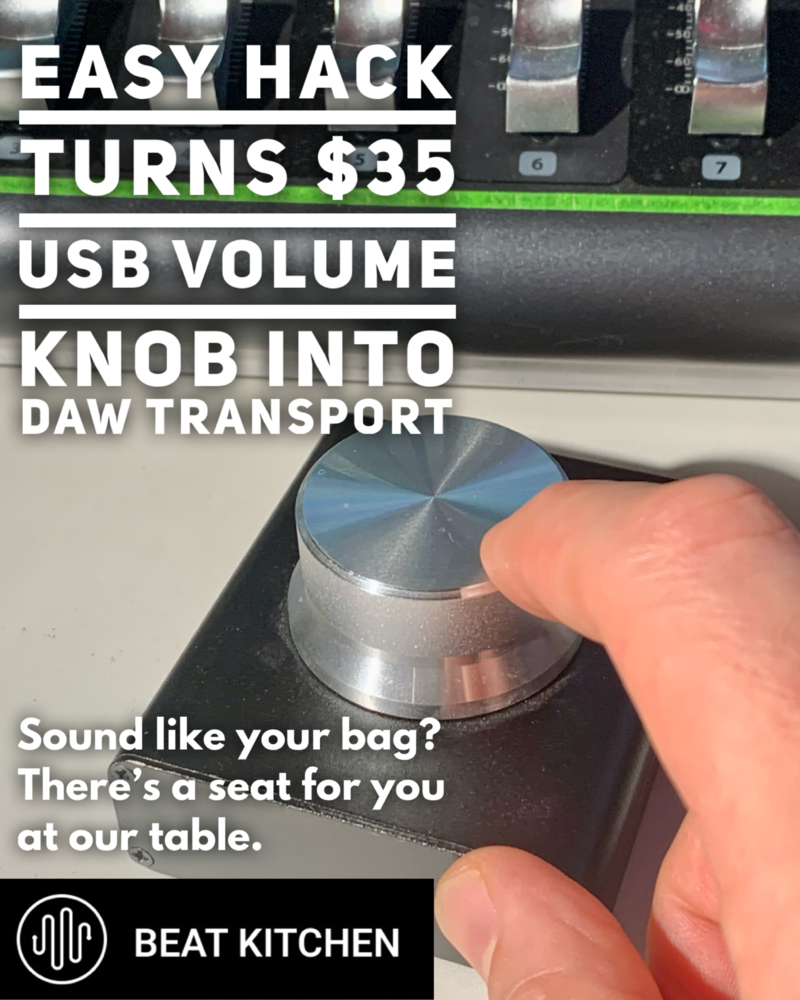I’m a guy who loves to get my hands dirty. I like knobs and dials and faders and all that stuff. I don’t even like the calculator on my phone ’cause I miss being able to squash buttons.
And in the studio, I’m a big fan of a control surface. Give me tactile control over my automation and my sends and returns. It’s a really big productivity boon.
But interestingly, when I’m away from my control surface, the thing that I really miss the most isn’t the faders. It’s having a dedicated transport control to record and punch. And for scrubbing and scrolling around, it’s just a lot less mousing.
But this is a great little hack. This is a USB volume control. It’s like a $35 knob with a button.
It’s not really documented, but open up your text editor, hold down the power button and power it on, and it goes into setup mode. And that lets you assign the button and the left and right turn to match whatever you use in your DAW for transport control. I’m not getting compensated to tell you this.
I’m just letting it’s built like a tank. It’s got nice little rubber feet in the bottom. It doesn’t slide around.
It does one thing. It does it really, really well. And for 35 bucks, it’s a win.
It’s made by Druck or DRock. If anybody wants to link, just type link in the comments and I’ll DM it to you.