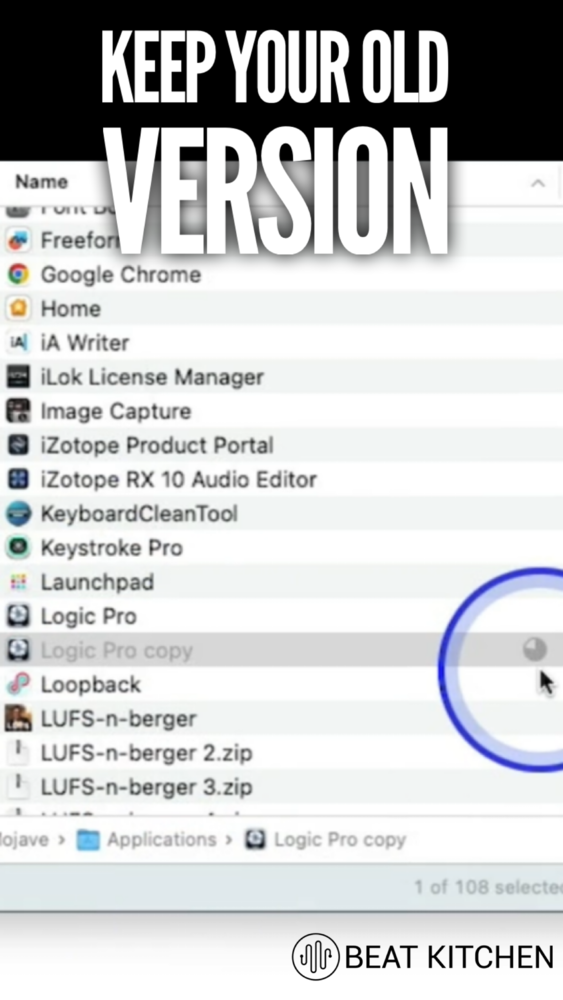Transcription of the video above
When your favorite application is updated, it’s generally considered best practice to preserve a working copy. Because you may very well find out there may be changes you didn’t like along with the ones that you did. This is pretty standard practice in macOS.
There’s no reason why you can’t use the old version and the new version. So in this case, to get ahead of Logic’s new update coming out tomorrow, we’re going to browse to our Applications folder and find the Logic application. You can just start typing “log” and when you get there, we’re going to right-click and duplicate it.
It’s a big program, so it’s going to take a minute. But when you’re done, we can rename this duplicate with a version number. I think it’s best practice to avoid using a period.
So in this case, I’m going to use an underscore and just make a note that this is version 10.8. And now tomorrow, when this open button turns into an upgrade button, it’s going to upgrade the original and not the duplicate. And yep, you can use this on all sorts of applications.
Happy upgrading, everybody.